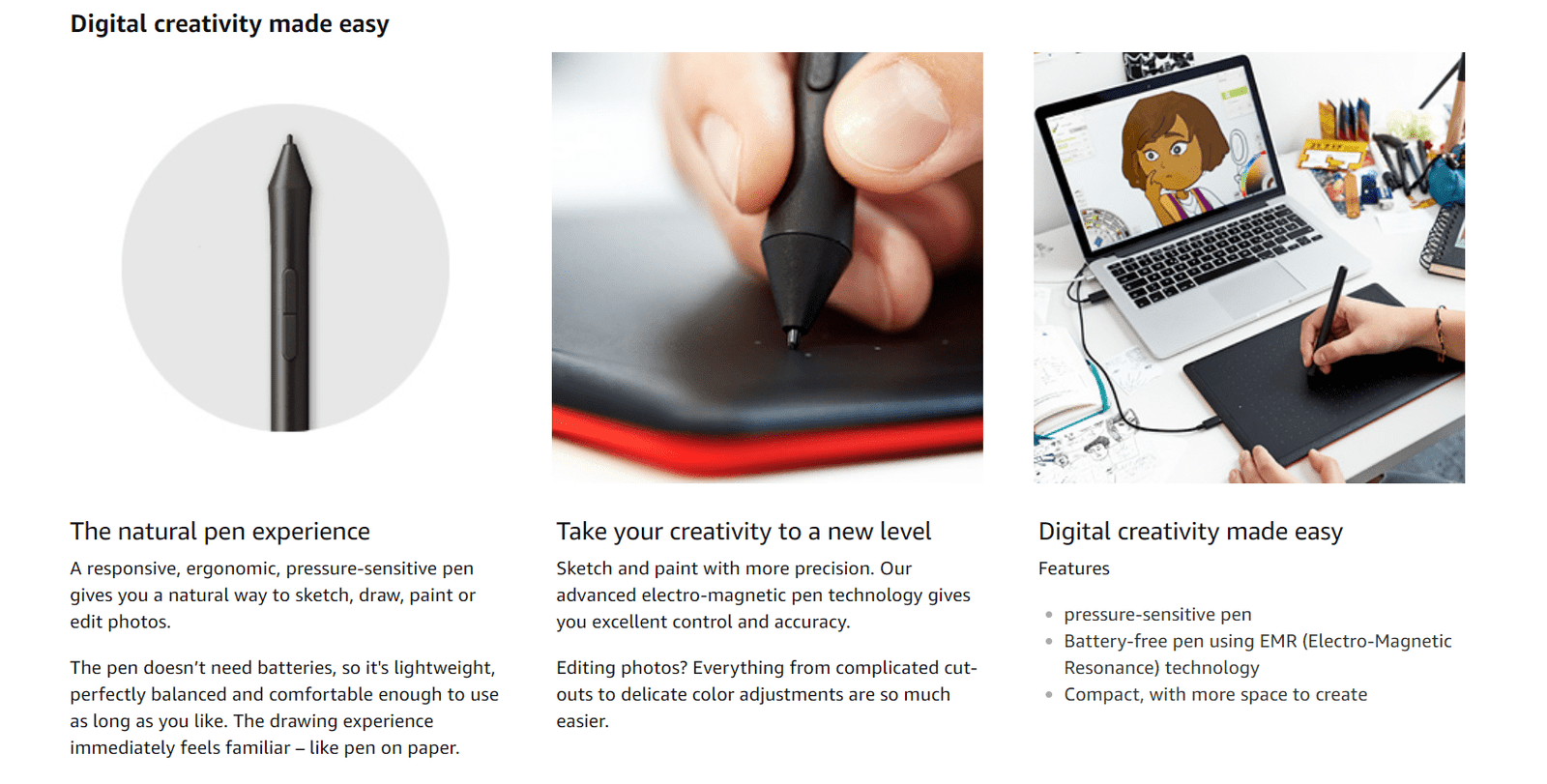Description
The FAQ for One By Wacom
Q. Can I use my Wacom tablet on Multiple computers?
a. You can download the drivers onto as many computers as you want and use the tablet on all of them.
Q. How do I get my Wacom tablet to work?
1. Plug the USB cable into your tablet. and computer.
2. Download and install the driver. Mac | Windows.
3. Restart your computer (for Windows only; not required for Mac)
4. Unplug your tablet.
5. Open the Bluetooth settings/ preferences on your computer.
6. Press the power (middle) button off.
7. On your computer, select “One by Wacom”
Q. How do I charge my Wacom pen?
A. It’s a battery-free pen; so no need to charge.
Q. How do I turn on my Wacom pen?
A. It’s automatically on. Once you download the driver it will work automatically once you will start work with the Wacom pen tablet.
Q. What does a Wacom tablet do?
A. Wacom tablets allow artists to capture their artwork digitally. They’re graphics tablets (also called pen tablets), devices generally used in the graphic design industry or by digital artists that allow a person to draw by hand, capturing an image or graphic in digital form.
Technical Details
| Brand | Wacom |
| Series | One By |
| Colour | Red/Black |
| Item Height | 9 Millimeters |
| Item Width | 27.7 Centimeters |
| Item Weight | 431 g |
| Product Dimensions | 18.9 x 27.7 x 0.9 cm |
| Batteries: | 1 Lithium-ion battery required. (included) |
| Item model number | CTL-672 |
| Wattage | 5 |
| Lithium Battery Energy Content | 5.5 Watt Hours |
| Lithium battery Weight | 19 Grams |
| Number of Lithium-Ion Cells | 1 |
| Included Components | One pen tablet, pen, Replacement Cable, Quick start guide, Warranty Card |
Features of your One by Wacom (pdf download) or, please try (the external download site)